Local Account
Local accounts allow you to keep track of your transactions (spending/getting money). For local accounts, you can either create the transactions manually or import them from a file (usually you can get it from your bank app).
Create a local account
- Click Add account in the sidebar, on the left of the screen
- Click on Create Local Account
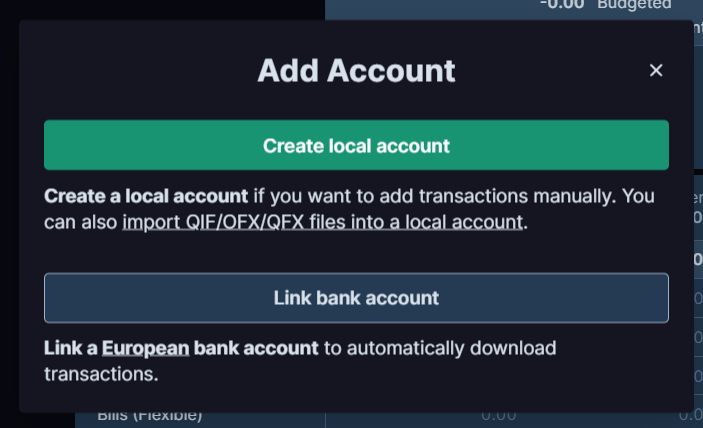
- Now pick:
- A name for your account. It would usually be the name of your bank or "Cash" (if this account will record your cash transactions)
- Off-budget: If you check this, this account will not be part of your budget. It will only be there for visibility. This option is usefull for savings account that you don't use often.
- Balance: The exact number that your bank shows you have in the account.
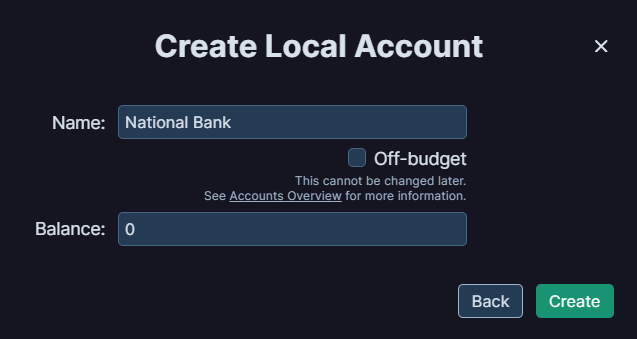
That's it. You account is created!
If it's a "for budget" account, the money you have will appear as available in your budget